4 Golden rules for placement exclusion lists
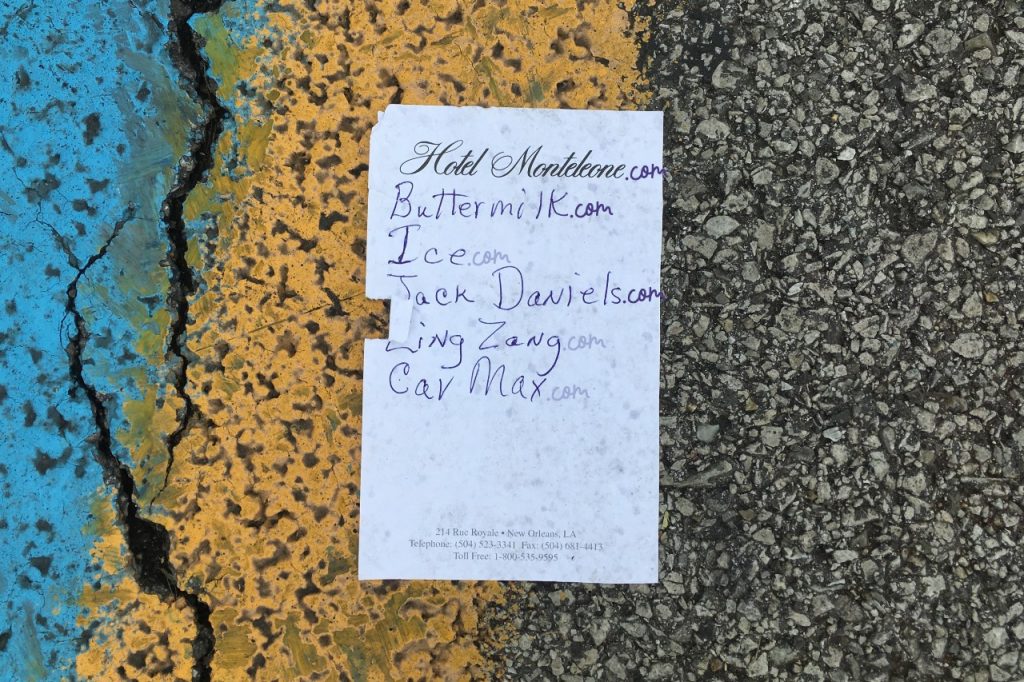
PPC marketers will always examine display campaign placements by looking into click-through-rates and conversion data after a campaign.
Considering the sometimes substantial budget you dedicate to a paid digital marketing campaign, of course, you want to get the best value for money.
There are a few alarm bells to look out for when choosing what sites to add to your placement exclusion list.
An example is if a placement shows a higher-than-expected CTR, you might want to take a more in-depth look and try to figure out how that happened.
Similarly, a lower-than-expected CTR or conversion rate should be examined. If you have a placement that hasn’t brought a single conversion but continues to soak up advertising dollars, you need to do something about it.
Normally, the best thing to do in this situation is to add this URL to your ad placement exclusion list and it will no longer be a problem for future ad campaigns.
Both before and after each campaign you should consider AdShield’s golden rules.
1. Start with placement report on Google Ads
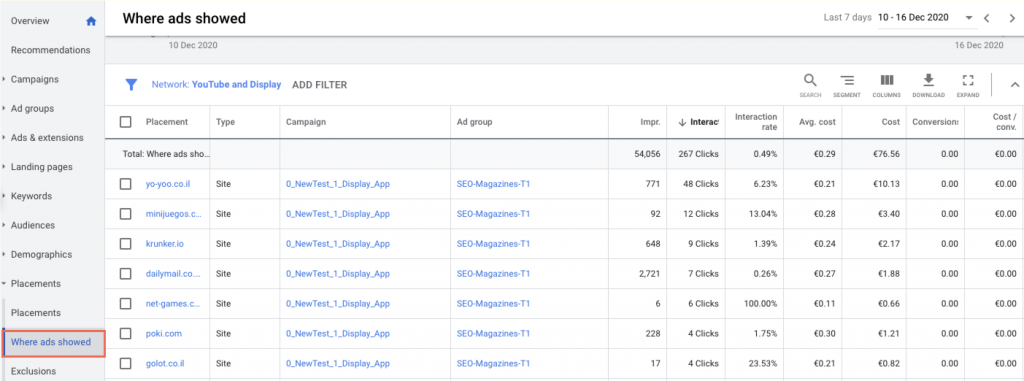
Google’s placement report, “Where ads showed”, is the list of sites, mobile apps, and YouTube channels where your ads appeared across the Google Display Network.
Reviewing this report can help you save money by excluding placements with poor performance and by identifying top-performing URLs to add as managed placements.
Begin by sorting this data on high spending or high converting placements to review your high-performing ads.
To quickly identify poor performers, use the filter function to find URLs with high impressions and no conversions or high cost with no conversions.
Also, you can set an impression cut off point and review all of the placements above and below that number of impressions to make your report more digestible.
It can also ensure that you do not filter out placements too soon. Once you’ve identified the websites that are not working for you, you can add these all at once by copying them directly to a placement exclusion list on your Google Ads account.
Don’t forget to click save.
You can continue to edit this list as you discover more poor performing websites in the future.
It’s easy to apply this list to all campaigns or to select individual campaigns to apply it to.
2. Time-on-site as a metric

One feature on Google Analytics that you should be using is the average session duration metric.
One issue though is that Google Analytics needs a second interaction for its systems to record time-on-site.
If the user doesn’t click onto another page or invoke any other event, Google applies a session duration of 0.
Fundamentally, you observe an interaction A (visitor entering your website) and an interaction B (user visits 2nd page during a visit) as a minimal prerequisite for measuring the duration of a session.
Ideally, the session should start the moment they arrive on your landing page, and end when they leave your website.
How do I use time-based protection rules?
When you have a time counter that accurately measures the actual time visitors spend on your website, you can have more confidence using the time-on-site metric for your placement exclusion lists.
A good benchmark is low-quality placements that bring at least ten visits but that individually spend less than thirty seconds on the website within a twenty-four hour period.
When that occurs, you can automatically exclude that placement for the campaign in question.
Because, if a visitor spends less than three seconds on your website, they either clicked the ad by mistake or there could be a suspicion of click fraud.
Either way, you don’t want to continue displaying ads on this URL if visitors simply pop in and pop out with no intention of making a purchase.
Normally for this rule, you can set the exclusion to last for just seven days. After the seven day exclusion, the placement becomes active and can bring new visitors again.
3. Timing is everything

A domain or URL may only convert once a month.
If you look at the overall data for one domain or URL using a longer time frame (all time, 30 days, by quarter, etc.) it is possible that a placement might be good based on the quality and cost of the conversions.
For this reason, you may not want to review your placement report on Google Ads for short time frames because it is possible to exclude a perfectly acceptable placement that just happens to get sporadic conversions.
4. Perform an audit
A paid media account audit is a great way to understand the current state of affairs in your Google ads account.
The ideal audit should do two things: Uncover quick wins in your account that will help boost ad performance.
This boost in performance could be from lower cost per acquisition, a reduction in digital advertising spend, an increase in conversions like more sales, signups, or revenue from your current customers.
It might be that you also uncover long-term opportunities that might not be utilized right now.
These could be beta features, a/b testing your ads or landing page, and even making sure you are creating mobile content.
One part of this audit will be to review your placement exclusion lists. You could do a spot check and review a handful of URLs.
Maybe some additions should never have been included in your list, or perhaps you can check to see if your assumptions about certain websites are correct in retrospect.
Also, if you excluded a website because it was low performing over a short period, it might be that it converted from a previous campaign and is now worth removing from your placement exclusion list.