7 Google ad hacks for more profitable PPC advertising
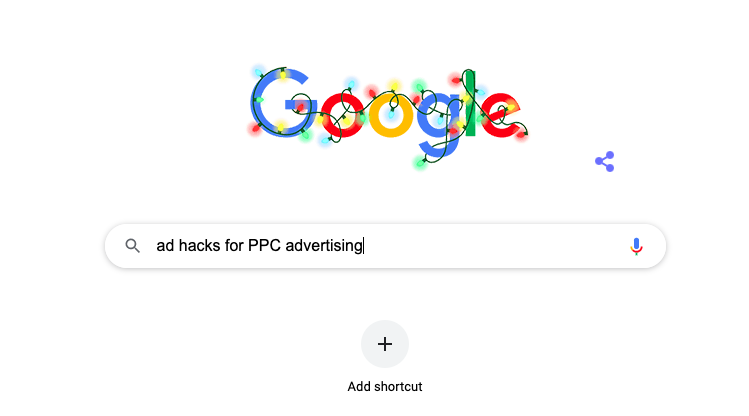
There are two ways your money can go on Google Ads.
Like that promising horse in the Kentucky Derby that makes it right to the end then runs straight into a fence, or like the champion that makes it to the finish to reap all of the rewards.
Of course, Google advertising is not the same as horse racing.
But if you apply the following hacks to safeguard your return on investment you can avoid backing the wrong horse.
1. Avoid spending money on keywords that don’t convert
This is huge. Start with some keyword analysis by looking at your Search Terms report. Open your paid search account, go to the Keywords tab and click Search Terms.
From there, add a filter for conversions of less than one.
Take a look at the last two months of data in your account.
This will allow you to determine which search terms are a waste of money.
To calculate how much you’re spending on poorly performing search terms, scroll down to the bottom of the page.
Divide the cost of these search terms by the total cost of your ad spend and see what percentage of your budget is siphoned off for useless clicks.
According to a report by the Search Engine Journal, the average AdWords user wastes as much as 76% of total ad budget on search terms that never convert.
Is there a quick fix for keywords?
You can make a huge difference by weeding out poor performing keywords.
Fist, filter your keywords report for keywords with no conversions in the last two months and get rid of them.
Next, review your worst-performing search terms.
Filter the Search Terms report for search terms with a conversion rate of less than one and sort by cost. Add the top 10 percent of non-converting search terms with the highest cost as negative keywords.
Identify search term trends like
- Similarities between search terms eg, location-specific queries for a non-local business campaign
- Large numbers of unrelated search terms all tied to the same keyword, taken together they can equate to a problem
2. Optimize conversion tracking
This is essential.
If you don’t get your tracking right, you are guaranteed to waste money.
It’s not complicated. You can find Google’s instructions for how to set up conversion tracking here.
You can learn how to do it in thirty minutes.
Nevertheless, you should always assign a value to whatever happens when people complete a call to action.
Naturally, assigning value to conversions at the top of your funnel can be complicated, because you are going to have to use some analyzes to get realistic values for early conversions.
However, If you’re spending $10,000 a month on Google Ads, and you don’t have conversion tracking set up, you’re wasting about $3k a month. Given the money at stake, any hesitancy to apply a value to early conversions doesn’t make sense.
3. Master placement exclusion lists
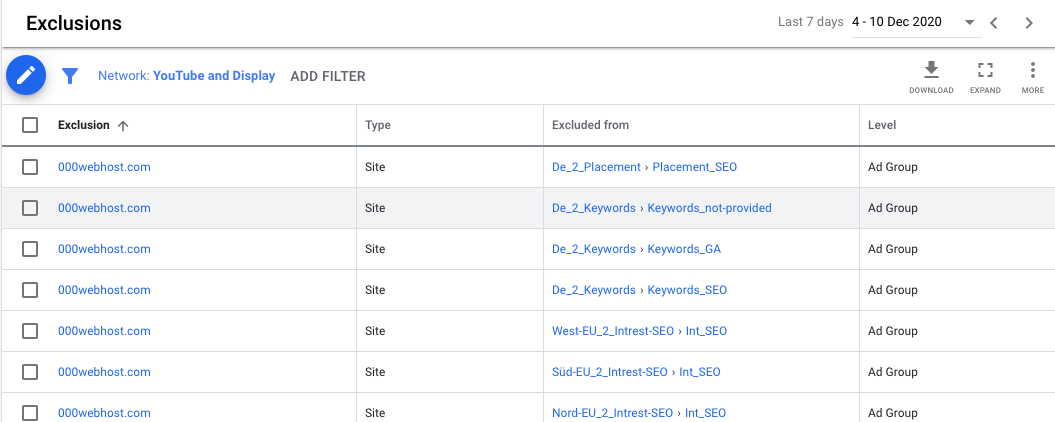
You would be astonished at the websites that Google will randomly place your ads on. One look at your Placement Performance report and you’ll see some bizarre URLs like Thatsthefinger.com that display a constant middle finger on the page, and nothing else.
Or, burymewithmymoney.com that has a small animation of a guy falling down the page and a voice-over repeats ‘bury me with my money,’ over and over. Intriguing, but not the kind of sites where you want your ads to appear.
The GDN is enormous. There are over two million websites on it and it reaches over 90% of people on the Internet. You can forgive Google for directing your precious ad placements to some untoward sites, for them a placement is a placement, but you need to be more discerning.
You can simply create an exclusion list, with the URLs of websites you want to blacklist for all future campaigns. Either because they had low conversion rates or there is a brand mismatch.
A lot of ad agencies will have a placement exclusion list, but they don’t constantly monitor them or use machine learning. It makes sense to start one of your own and build it up over time.
The one that AdShield designed has over 450 thousand exclusions but we cheated and used machine learning to create it for us.
4. Include negative keywords
You can add negative keywords by campaign or ad group level. You add them just like any other keyword, but with a negative symbol right in front of the keyword, like this: “-games.”
They can make a massive difference in profitability.
Many pay-per-click professionals try to avoid websites and YouTube channels for children and also games.
These tend to get you a lot of accidental clicks. You could make a good start by adding the following negative keywords.
- Game
- Toys
- Unboxing
- Dolls
- Slime
- Baby shark
One advantage of adding negative keywords on Google is a definite uplift in click-through rates.
By ensuring that your ads aren’t being matched to irrelevant queries you expose your account to fewer uninterested impressions, meaning that the percentage of people who click on your ad will be greater. And the ones that do, are less likely to be accidental clicks.
5. Use extensions on Google Ads
Extensions on Google Ads are a proven way to increase clicks and conversions on your ad campaigns.
More space in your ads will entice more users to click.
According to data from Google itself, extensions can result in a CTR increase of around 10-15%, which will make a huge difference to CTR and conversion rates.
You can use multiple extensions on each campaign.
Some will provide tidbits of information from key pages on your site to entice users to click, others will display details about products and availability, etc, or if a sale is on.
Advertisers spend lots of time optimizing their copy, which is important, but implementing extensions is an immediate and impactful method of improving click-through rates. An ad extension adds value to potential customers by being present with relevant information.
6. Improve quality score
In brief, Google estimates the quality score of a keyword by how it has performed in past ad auctions. Thus, the quality score ranks your keywords from one, the lowest, to 10, the highest.
Why is a high quality score important?
When you have a high-quality score, Google thinks that your ad and landing page are relevant and useful to people.
This means you’ll enjoy lower prices and better ad positions.
Three factors determine your quality score: expected click-through rates, ad relevance, and landing page experience.
Optimizing your quality score is about structuring your Google Ad campaigns into well-organized groups of keywords. Once you do this, your ads and landing page content will naturally fit with user intent, and this will improve CTR, relevance and user experience.
7. Learn conversion copywriting
By adding an emotional touch to your advertisements, you can create compelling ad copy.
Use a title case, in your first heading, the second line should support the first one and the CTA should be clear.
Don’t forget to add your USP.
Also, leveraging user intent is crucial to increase conversions.
An easy way to achieve this is by asking a question in your headline and always add a keyword.
Remember that people don’t want to buy things, they want to solve problems.
PPC ad headlines that present a product that can solve a problem are much more clickable than those that don’t.
Don’t forget to ask, what’s in it for them? What will people gain by choosing your product or service?