Google Ads placement exclusion list vs. topic exclusion
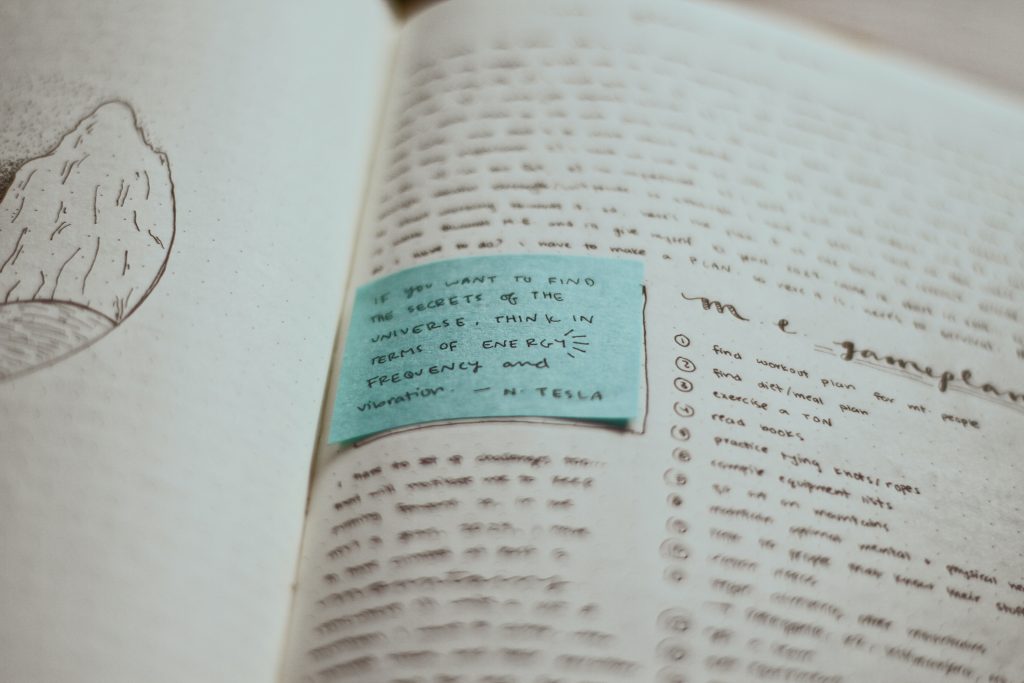
Professionals working with PPC ads want to maximize return on advertising spend either for their business or as an agency for their clients.
Standing in the way of that goal are tens of thousands of junk or incendiary websites that use the Google Display Network.
Contained on the GDN are more than 2 million websites, videos, and apps.
Google has no problem placing your ad on these sites, it doesn’t discriminate, but you need to.
One option is to use topic exclusions.
It may seem like a drastic step to take to eliminate an entire topic area, especially when there are many high-quality sites in each topic area, but manually adding sites to a placement exclusion list is also a painstaking process.
How can I exclude a topic area on Google Ads?
There is a cohort of PPC professionals who detest placements on apps. You can understand why. With such fast clicking as part of the mobile game your ads will most of the time be clicked accidentally.
In your Google Ads account, you can scroll down to Topics, exclusions is a subcategory under Topics.
Find the big blue pen icon and from there, you can select Campaign or Ad Group and then type games.
You can tick the box and eliminate all games or you can be more selective and remove, for example, arcade and coin-ops games and computer and video games.
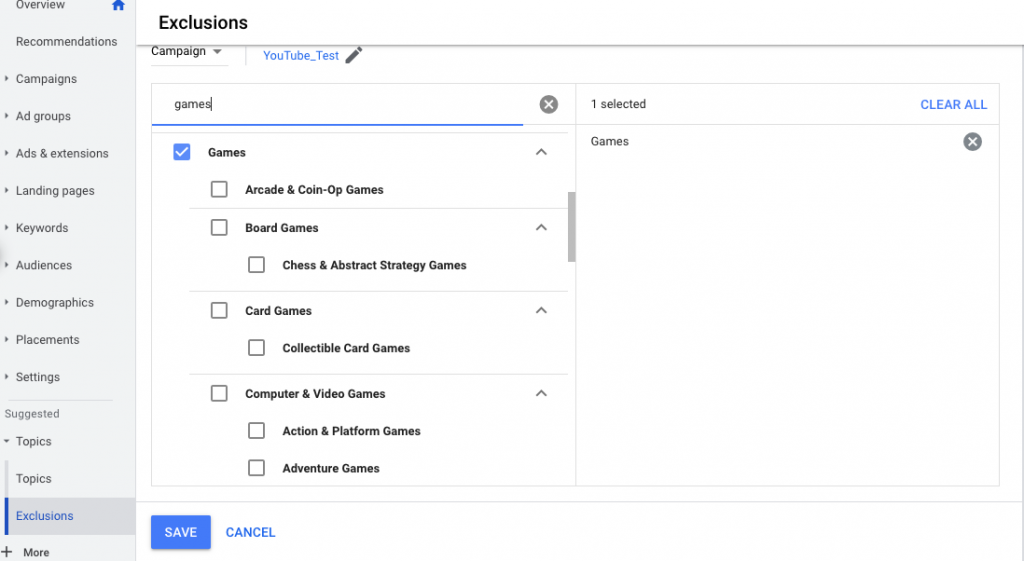
Don’t forget to hit save and from that point on all placements on gaming sites will be excluded.
Another option is to go to Placements>Exclusions>blue circled pen icon>Add Placement Exclusion.
You can then select a campaign or account. It might be handy to do this once by account to save you from doing it again in the future.
Now scroll to App categories. The Apple App Store has 84 categories, 19 of which are games. Click each box then save. For future campaigns, all app placements relating to games will be excluded.
How can I avoid placing ads on political websites?
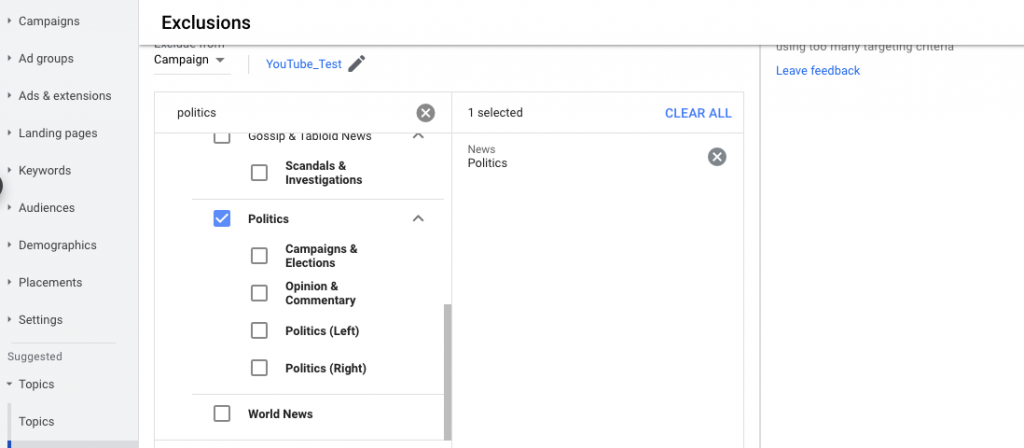
Political websites are a minefield. Kelloggs got in hot water for advertising on Breitbart. Since then many companies have paid closer attention to where their ad placements appear.
Going back to Google Ads to Topics>Exclusions>blue circled pen icon>select campaign, and typing in ‘politics’ we can scroll down and tick the box for politics right or left, or politics in general.
How to exclude YouTube kids channels from my placements?
You can begin by excluding topics related to toys, games, kids, and anything else a kid would watch. But that probably won’t be enough.
Because there are a lot of content creators who know how to hack YouTube’s algorithms with keywords etc, content is often miscategorized by YouTube, and will mess up your campaigns!
Create multiple negative keyword lists.
On Google Ads go to Keywords>Negative keywords.
You can start by adding:
- Game
- Toys
- Unboxing
- Dolls
- Slime
- Baby shark
Kids-themed YouTube channels are among the most popular types of content on the platform.
According to a Pew Research Center survey of YouTube users in the United States, 34 percent of responding parents with children aged 11 years or younger regularly let their child watch YouTube.
Another survey found that online video streaming was more popular than live TV, for children.
You get the picture, YouTube is a minefield for advertisers.
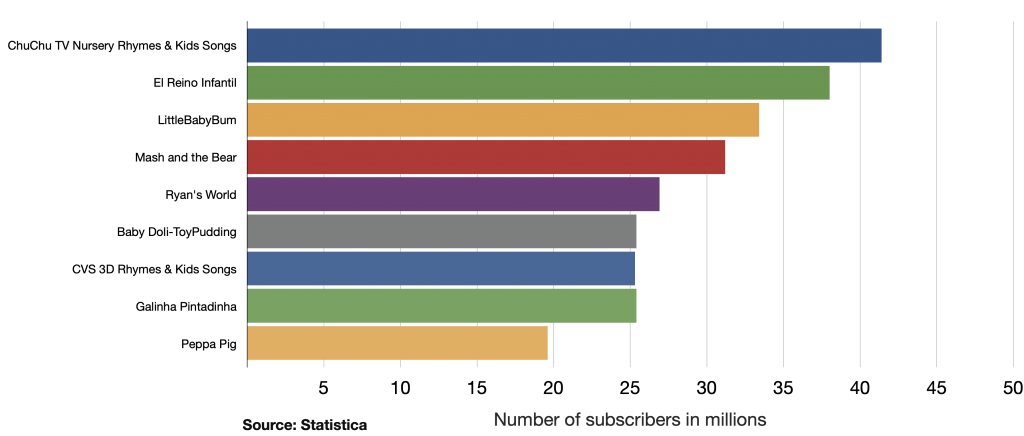
You can start by adding some of the most popular children-themed YouTube channels as of October 2020, ranked by number of subscribers available here
Monitor Google Ads placement exclusion list
After each campaign, you can run through your placement performance report. Remember that there is one key difference between GDN and YouTube.
On YouTube, Google Ads show video data by Channel your ad was served, where the Display Network groups this data by Placement (or website).
This is a gift.
Rather than combing through millions of YouTube video placements you can see the YouTube channel name and exclude irrelevant channels and all of the videos on that channel.
For placements on the GDN, you can save yourself a lot of time by creating a placement exclusion list that you can just apply to all future campaigns.
What sites to add to placement exclusion list?
After running through a few placement performance reports you will know what sites work for your campaigns and you can build this up over time.
—Start with some performance exclusions like high CPAs, high impressions and zero clicks, high clicks/CTRs with no conversions, suspiciously high CTRs, etc. Exclude anything that looks like click fraud.
—Foreign markets that you don’t consider in your target audience for language/cultural reasons etc such as .nl, .de, .es, .ro, etc.
—Analyze whether you need to exclude entire topic areas like politics in general or right/ left politics, at a more granular level you could exclude campaigns and elections.
Why do I need a placement exclusion list?
You might be asking yourself why would I want to limit the reach of my ads? Given that you only pay for each click you receive. But as all PPC veterans know, there are five central reasons why you need to exclude certain websites from your digital marketing campaigns.
- Eliminate irrelevant websites
- Avoid click fraud
- Save money
- Boost ROI
- Increase conversion rates
AdShield’s placement exclusion list
For half a decade, we set a machine learning algorithm the task of continuously monitoring the post-click performance of ad placements across the entire GDN.
Our AI machine combed data from trillions of monthly impressions across billions of placements and websites, after which our team of data scientists compiled an immense placement exclusion list.
The list has over 450 thousand exclusions on two separate lists hidden in a secret vault at AdShield HQ.
You can be discerning with this list of placements, Google doesn’t have to be.
Let us know if you want to see it.