7 Steps to analyze a placement performance report
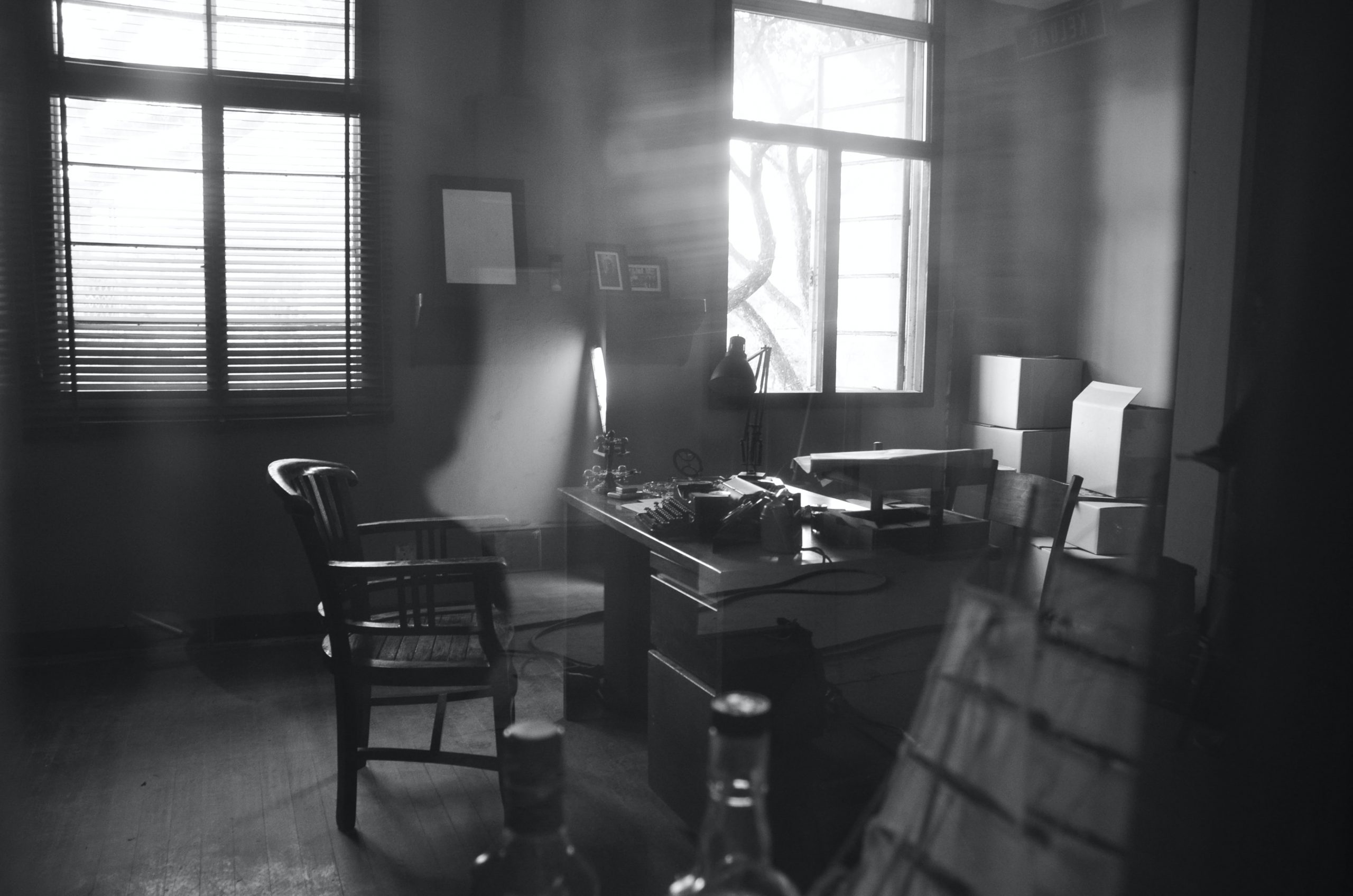
There is a staggering amount of information in a placement performance report.
You can spend days on a single placement report alone, emerging from a darkened room, surrounded by empty pizza boxes, holding in your tired hands an enormous list of sites to add to your placement exclusion list.
This is a waste of your valuable time. There are, however, two better options to get this job done; one is to take the structured step-by-step approach, explained below, for quick efficiency and performance wins on future campaigns, the other is to let software do it automatically.
The Placement Performance report provides site-by-site performance metrics such as clicks, impressions, cost, and conversion data for domains or URLs, where your ads have appeared.
The report shines a light on the traffic you received from sites on the GDN. The Placement Performance report is a powerful resource that can show you the sites and placements where you’re meeting your objectives.
It can be especially useful when combined with Google Analytics.
For example, you can identify high-performing sites and then target them in future campaigns.
And, you can also use this report to remove and blacklist the sites that aren’t meeting your ROI goals.
For poorly performing sites, we recommend optimizing your ad groups by refining the keyword lists in your campaigns or using the AdShield site exclusion tool, which updates your campaigns automatically.
It’s impossible to monitor every site where your ads appear.
Being efficient in how you analyse the placement report can help you to optimize your digital ad campaigns without spending too long on each placement performance report.
If you take the seven step approach below you can weed out bad placements in a short amount of time.
By taking a structured approach to investigate ad performance reports you can power through it in just a few hours and have a treasure trove of data at your disposal for your next campaign.
1. Download an account-wide placement report on the Display Network tab
You can start by downloading the report for a date range that makes sense for your account. 30 days worth of info is usually enough but that range should be longer for lower volume accounts.
You want enough volume to be able to analyse your placements against CPA/KPI goals as you would with search keywords.
2. Understand your motivation for excluding sites
Is your exclusion criteria going to be solely based on performance? Or are you also trying to protect your brand by avoiding websites that are misaligned with your company values?
Ideally, you should focus on both of these metrics, but for this post, we will focus on improving performance.
3. See what’s wasting money in each ad group
First, you will need to sort by cost and find out which placements have gone over your CPL goals without converting.
Or what placements have a high cost per lead.
Looking at the placement report, check out ad group level exclusions.
Depending on your targeting, you can see a vastly different performance from one ad group to the next.
For that reason, it’s important to give each placement a look, ad group by ad group.
After going through each of your campaigns and finding placements to exclude for each ad group within those campaigns, you can begin to look for outliers.
4. Look for anomalies
This is where the CPL doesn’t set off any alarm bells, but other metrics appear off. This step is about finding sites that are doing something unusual. It’s important to filter performance campaign by campaign, so you can establish a baseline.
You won’t notice what weird is without establishing what normal is first, so don’t let different display campaigns cloud your judgement on what could be a good placement.
For instance, you could lose a lot of impressions by excluding high volume sites, but you could also see some big improvements in CTR. It’s all about deciding which metric best suits your needs.
Don’t forget to look at these sites and see where the ads are actually placed. If everything is well below the fold, this might be a reason to exclude a site.
According to a study by the NN Group, content placed above the fold is seen 84% more often than content placed below the fold.
By forcing users to scroll down to see part of your page, you are cutting the chances of the ad being seen by almost half.
5. Check if sites are legitimate
Are the sites with above-average click-through rates legitimate? Or could there be a suspicion of click fraud?
Make sure to filter to 10 clicks or more. That way you can see percentages that are more meaningful than say 50% or 100%.
Is the CTR simply better because the site is a good brand match, or is the ad copy exaggerated? It’s a waste of money encouraging people to click an ad if they are unlikely to convert after reaching your site.
6. Test conversion rates
Just as different keywords have a different impact, different sites have different qualities. If you use CPA bidding, you can see some different CPCs. Ask yourself are the conversion rates high enough to justify the high CPC? Is the site valuable enough for such a high cost per click?
Take a look at the top CPC sites in your campaigns to ensure you’re spending wisely.
Even if it’s just a few clicks, at a high CPC this can dramatically increase overall campaign costs.
7. Look for bad placements in general
Now try to identify sites that provide cheap under the radar clicks. Watch out for sites that raise your suspicion, and if the current trend continues they may be worth excluding for one reason or another in the future.
The above steps are related to optimizations by ad group, but what about bad placements in general? There are two different ways you can do this:
Go to the dimensions tab. Add in your metrics, take a look at campaigns without ad groups and then take a look at placements without campaigns. Use these numbers to find campaign or account-level negatives.
By following these steps you will be able to complete an entire placement report analysis in just a few hours.
And, what you will gain is tremendous insight into what’s going on in your account. You’ll know which of the thousands of websites in your reports are worth further investigation.
You’ll also have another couple of hundred sites to include in your ever-growing placement exclusion list.
Software for placement exclusion lists
You could avoid doing all of that entirely and use the AI-powered, data crunched placement exclusion list, that our data scientists were kind enough to engineer for you.
This can be uploaded directly to your Google Ads account. It currently has over 450 thousand exclusions.
AdShield continuously monitors post-click performance of advertisers across the globe. Our enormous dataset spans trillions of monthly impressions across billions of placements and websites.
The list is locked away safely at AdShield HQ, but if you ask us nicely, we can arrange for you to have it.